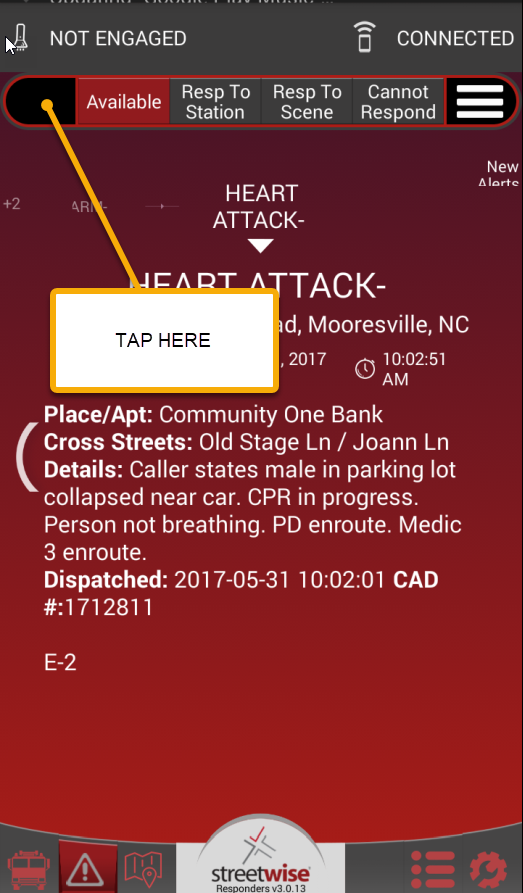The problem presents as a pop-up device administrative message and, after dismissing it, the message returns again when subsequently opening the app. These messages may be sent from StreetWise Support, from your own department's officers or even other devices. This may occur several times. Although rare, this can occur if a device's acknowledgement of that message is simply not being recognized by the server, so it keeps trying again. Please try the following steps:
- Open the app
- Dismiss the message (again)
- Tap your finger repeatedly and quickly (about 2 taps per second) on the black semi-circle on the left side of the status buttons (see image) until you see the screen flash or glitch slightly.
- Keep the app open for at least another full minute.
This will force the device to pretty much reset EVERYTHING and reload all data. If this does not solve the problem, please proceed to submit a support ticket and one of our agents will follow up.